
 |
|||||||
 |
Dfm2API/DfmTranslator
Utilities
|
||||||||||||||||||||||||||||||||||||||||||||||||||||||||||||||||||||||||||||||||||||||||||||||||||||||||||||||||||||||||||||||||||||||||||||||||||||||||||||||||||||||||||||||||||||||||||||||||||||||||||||||||||||||||
| Component | Release | History | |
| Controls | |||
| 1 | Animate | 1.2 | 1.0 With data initialization |
| 2 | Bevel | 1.0 | 1.0 Supported through WM_PAINT message |
| 3 | BitBtn | 1.0 | 1.0 It does not exist a standard Glyph Button control. Will be substituted with an Uncommon Control |
| 4 | Button | 1.0 | 1.0 With data initialization |
| 5 | CheckBox | 1.0 | 1.0 With data initialization |
| 6 | ComboBox | 1.1 |
1.0 With data initialization 1.1 Better "height" property handling |
| 7 | DateTimePicker | 1.2.2 | 1.0 With data initialization (partial) |
| 8 | Edit | 1.0 | 1.0 With data initialization |
| 9 | GroupBox | 1.0 | 1.0 With data initialization |
| 10 | Header | 1.1 | 1.0 With data initialization (partial) 1.1 Better "width" property handling and added "Alignment" support |
| 11 | HotKey | 1.0 | 1.0 Only Resource Script File |
| 12 | Image | 1.2.2 | 1.0 With data initialization (partial) 1.2.2 Added Stretch property (processed through WM_PAINT message) 1.2.2 Added transparencies (white color mapped to transparent) |
| 13 | ImageList | 1.2 | 1.1 I have finally discovered how the data are stored!!!
Coming soon!!!! |
| 14 | Label | 1.0 | 1.0 With data initialization |
| 15 | ListBox | 1.1 | 1.0 With data initialization 1.1 Better "height" property handling |
| 16 | ListView | 1.2 | 1.0 With data initialization (partial: columns text but
not items text) |
| 17 | Memo | 1.0 | 1.0 With data initialization |
| 18 | MonthCalendar | 1.2.2 | 1.0 With data initialization (partial) 1.2.2 Improved data initialization |
| 19 | PageControl | 0.0 | OK, sooner or later I will do it! I've received so many E-Mails asking for it, that now I know that I MUST do it. |
| 20 | Panel | 1.0 | 1.0 With data initialization |
| 21 | ProgressBar | 1.0 | 1.0 With data initialization |
| 22 | RadioButton | 1.0 | 1.0 With data initialization |
| 23 | RadioGroup | 1.0 | 1.0 With data initialization |
| 24 | RichEdit | 1.0 | 1.0 With data initialization |
| 25 | ScrollBar | 1.2.2 | 1.0 With data initialization 1.2.2 Improved data initialization (range and border) |
| 26 | SpeedButton | 1.0 | 1.0 With data initialization |
| 27 | SpinEdit | 1.0 | 1.0 With data initialization |
| 28 | StatusBar | 1.0 | 1.0 With data initialization (partial) 1.1.1 Fixed bug with "deleted" panels |
| 29 | ToolBar | 1.0 | 1.0 Only Resource Script File |
| 30 | TabControl | 1.2.2 | 1.0 With data initialization (partial) 1.2 Added (simplified) ImageList support!! 1.2.2 Improved tab size |
| 31 | TrackBar | 1.2.2 | 1.0 With data initialization 1.2.2 Improved (ThumbLength, Line and Page properties handling added) |
| 32 | TreeView | 1.2 | 1.0 Only Resource Script File |
| 33 | UpDown | 1.0 | 1.0 With data initialization (partial) 1.1.1 (build 111) New bug added!! (Fixed in next release). Will cause wrong alignment. |
| Menus | |||
| 34 | MenuItem | 1.0 | 1.0 With "response table" |
| 35 | MainMenu | 1.0 | 1.0 With "response table" |
| 36 | PopupMenu | 1.0 | 1.0 With "response table" |
| Common Dialogs | |||
| 37 | FontDialog | 1.0 | 1.0 With data initialization (partial) In progress:LogFont data initialization |
| 38 | FindDialog | 1.1 | 1.0 With data initialization (partial) 1.1 With complete data initialization |
| 39 | ReplaceDialog | 1.1 | 1.0 With data initialization (partial) 1.1 With complete data initialization |
| 40 | ColorDialog | 1.1 | 1.0 With data initialization (partial) 1.1 With improved data initialization |
| 41 | OpenDialog | 1.1 | 1.0 With data initialization (partial) 1.1 With complete data initialization |
| 42 | SaveDialog | 1.1 | 1.0 With data initialization (partial) 1.1 With complete data initialization |
Note that not all the properties are converted into resources/ line of
code, but I think that the most important ones are treated.
Imagine that you need to design a DialogBox for a WinAPI application. What you have to do is simply to design it as a VCL Form, and then convert it with the Dfm2APIutility: select the destination framework (SDK API calls or OWLNext with the Dfm2API tool or whatever you want with the DfmTranslator tool). You will obtain a .RC file, that is (more or less) exactly what you need (a resource script file, defined at the OS level), a .CPP and .HPP file. The .RC file contains all the statements that are required to generate a .RES file that can be linked to a Win32/Win64 module, while the .CPP and .HPP files are responsible to create the proper DIALOGPROC and to initialize the controls that populates the DialogBox. You can see an example here.
If you design a form like the following one with C++ Builder (executable size is 1,588KB):
and then you convert it with Dfm2API (target, API calls), you will obtain the following DialogBox (executable size is only 105KB!):
Click here to give a look at the automatically generated source code file from the proviously described Form.
or if you converte it to OWLNext, you'll get this one (executable size is 1,073KB):
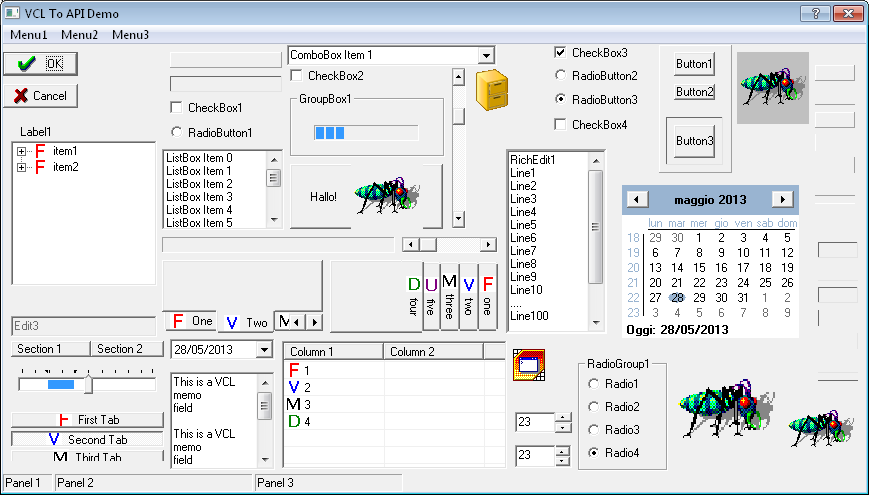
Click here to give a look at the automatically generated source code file from the proviously described Form.
As you can see, even if there are small differences, they are quite
similar. Also a lot of controls are initialized, with no need to write
code, because Dfm2API did it for you.
|
Version
|
Build
|
Date
|
Description
|
|
1.4.5
|
230
|
28 May 2013
|
Added support to OWLNext targets for both the free Dfm2API and the DfmTranslator |
|
1.4.4
|
219
|
17 January 2013
|
Completely rewritten! Now there are two version: Dfm2API, which is still free and DfmTranslator (shareware) which allows you to customize the translation and to add new dictionaries to target new frameworks/compilers (e.g. JavaScript, GCC, FireMonkey, etc...) |
|
1.2.2
|
164
|
28 September 2001
|
Partially updated the engine to support more features. Improved Animate, Image, DateTimePicker and MonthCalendar controls. Fixed Form automatic resizing. It's a minor release, but I wanted to give the idea that I'm still working on it. As I've done some changes to the engine, let's consider it a release candidate (more than a beta). There are some menu items that are disabled because I'm still working on them. Anyway, there are some interesting new features that someone asked me, so I decided to release it. |
|
1.2.1
|
160
|
10 May 2001
|
Fixed minor bugs, improved (not completed) compatibility with VisualC and Windows CE. Improved UNICODE support. |
|
1.2.0
|
153
|
17 January 2001
|
Fixed minor bugs, support for ImageLists in
TreeViews, ListViews and TabControls. Improved ListView and TreeView behavior. Fixed minor bug with TStatusBar. New user interface (it's just the beginning). Added preview window for some controls. Improved Form automatic resizing options |
|
1.1
|
65
|
28 December 2000
|
Added support for C++ Builder 5 and Delphi 5. Improved support for Common Dialogs. Minor changes. I'm actually debugging a major upgrade. I hope to have time to release it in late January. |
|
1.0
|
1
|
1 August 2000
|
Released with source code to C/C++ Users Journal. |
The project with the source code relative to release 1.0 is
available at CUJ site.
You can download the main releases here.
© Copyright (2000-2013), Luigi Bianchi
Last Update: May 28,
2013